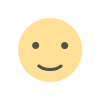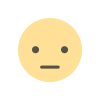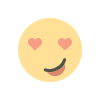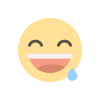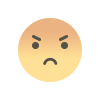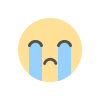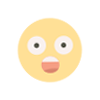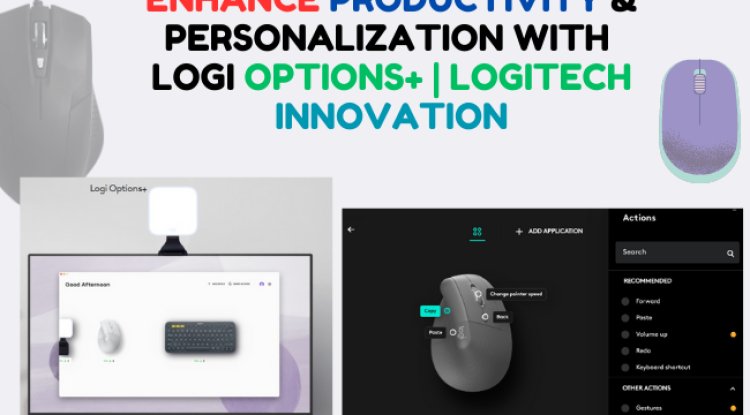Enhance Productivity & Personalization Logi Options+ Innovation
Discover the next-gen Logi Options+ App by Logitech, revolutionizing tech customization. Streamline workflow, automate tasks, and personalize devices effortlessly. Elevate your tech experience today!

Table of Contents
-
Introduction
- The Need for Enhanced Productivity and Personalization
-
Customization Made Effortless
- Configuring Devices to Your Preferences
- Personalizing Mouse Buttons, Keyboard Keys, and Lights
-
Navigating with Gestures
- Streamlining Workflow with Mouse Button Gestures
- Swift Navigation and Media Control
-
Seamless Control with Flow
- Effortlessly Managing Multiple Computers and OSs
- Smooth Data Transfer and Enhanced Productivity
-
Automating with Smart Actions
- Time-Saving Automation of Repetitive Tasks
- Customizable Actions and Improved Efficiency
-
Illuminating Workspaces with Logi Light
- Customizing Logitech LED Streaming Lights
- Creating the Perfect Ambiance for Your Workspace
-
App-Specific Adaptations
- Adapting Devices for Different Applications
- Enhanced Experience with Various Software
-
User-Friendly Design
- Intuitive Interface for Easy Customization
- Accessible to All Users, Regardless of Expertise
-
The Value of the "+"
- Unpacking the Significance of Logi Options+
- Enhanced User Experience at No Additional Cost
-
Embracing the Future
- Logi Options+ as an Essential Tech Tool
- Enriching Tech Journeys with Continued Innovations
- FAQS
Unleashing Productivity and Personalization with Logi Options+
In today's fast-paced world, where time is of the essence and efficiency is key, Logitech has taken a giant leap forward with its latest innovation, the Logi Options+ App. As the next generation of the already impressive Logitech Options software, Logi Options+ brings a wealth of new features, a sleek user interface, and an enhanced level of customization to supported Logitech mice, keyboards, and lights. Let's dive into the exciting features that make Logi Options+ a game-changer in the world of tech customization.
A Fresh Interface for Ultimate Customization
The Logi Options+ App sets its sights on making your tech experience easier, more productive, and uniquely your own. How does it achieve this? By offering an array of features that allow you to fine-tune your devices according to your preferences. This means that not only can you configure mouse buttons and keyboard keys to your liking, but you can also adjust the lighting on your Logitech peripherals, ensuring that your setup reflects your personality and style.
Gestures: Navigating at the Speed of Thought
One of the standout features of Logi Options+ is its gesture customization. Imagine streamlining your workflow by assigning gestures to specific mouse buttons. With just a simple hold and movement in various directions, you can navigate windows, control media playback, and execute a host of other actions. This feature transforms your mouse into a powerful tool for multitasking and quick navigation.
Flow: Seamlessly Connect and Control
Logi Options+ takes connectivity to the next level with its Flow feature. Now, you can effortlessly control multiple computers and operating systems with ease. Copy text, images, and files on one computer and seamlessly paste them on another. Whether you're toggling between Windows® and macOS® or across different devices, Flow ensures a smooth and uninterrupted transition of data, enhancing your productivity across the board.
Automate Tasks with Smart Actions
Repetitive tasks can be a drain on your time and energy. With Smart Actions, Logi Options+ empowers you to automate these tasks with a single click or keystroke. It's like having your own personal assistant that follows your commands to execute actions you've defined. This feature is a time-saver and a game-changer, enabling you to focus on more creative and important aspects of your work.
Logi Light: Illuminating Your Space
Good lighting is crucial, whether you're working, streaming, or simply spending time at your desk. Logi Options+ allows you to fully customize Logitech LED streaming lights, enabling you to create the perfect ambiance for your workspace. With the ability to synchronize lighting effects with your mouse and keyboard, you can truly transform your setup into an aesthetically pleasing and inspiring environment.
Tailored for Your Apps
Your devices should adapt to your needs, especially when it comes to the software you use daily. Logi Options+ makes this possible by letting you assign actions to your Logitech devices based on the apps you frequently use. Whether it's Google Chrome, Zoom, Microsoft Office Suite, or creative software like Photoshop and Premiere Pro, Logi Options+ ensures that your devices enhance your experience with every app you use.
Intuitive Design for All
Logi Options+ is designed with simplicity in mind. The fresh interface is intuitive and easy to navigate, making customization accessible to everyone. Regardless of your tech expertise, you can dive right into the world of customization without any hesitation.
The "+": More Features, More Value
The "+" in Logi Options+ signifies more than just an incremental update. It represents better design, enhanced user experience, and a host of new features. As a testament to Logitech's commitment to its users, Logi Options+ is offered as a free app, ensuring that everyone can enjoy the benefits of advanced customization without any additional cost.
Bringing It All Together
In a world where personalization and productivity go hand in hand, Logi Options+ emerges as a formidable tool. It doesn't just provide customization; it empowers you to take control of your devices and tailor them to your unique needs and preferences. From gestures that redefine navigation to automating tasks with Smart Actions, Logi Options+ truly elevates your tech experience.
As Logitech continues to expand the list of supported devices and add new features, Logi Options+ is poised to become an indispensable part of your tech arsenal. So, whether you're a professional seeking to optimize your workflow or an enthusiast looking to create the perfect digital environment, Logi Options+ is here to make your tech journey smoother, more efficient, and more exciting than ever before.
The table summarizing the key features of the Logi Options+ App and its functionalities:
| Feature | Description |
|---|---|
| Customization | Configure mouse buttons, keyboard keys, and lighting to match your preferences. |
| Gestures | Assign gestures to mouse buttons for quick navigation and control of tasks. |
| Flow | Seamlessly control multiple computers and OSs, transferring text, images, and files between devices. |
| Smart Actions | Automate repetitive tasks with pre-defined or customizable actions, streamlining your workflow. |
| Logi Light | Customize Logitech LED streaming lights to enhance your workspace ambiance. |
| App-Specific Actions | Assign device actions based on specific apps like browsers, office software, and creative tools. |
| User-Friendly Design | Enjoy an intuitive and easy-to-navigate interface designed for all users. |
| Free of Cost | Logi Options+ is free to use, offering enhanced design and features at no extra cost. |
| Supported Devices | Check the list of supported mice, keyboards, and lights for compatibility. |
| Business Ready | Deploy Logi Options+ in business environments with mass deployment and enhanced security features. |
| Feedback and Support | Provide feedback and report issues through the app's settings to contribute to its improvement. |
| System Requirements | Ensure compatibility with Windows 10 and higher, and macOS 11 and higher. |
| Continuous Updates | Expect ongoing updates and new features to enhance the Logi Options+ experience. |
Supported Devices
| Supported Mice | Supported Keyboards | Supported Lights |
|---|---|---|
| List of supported mice | List of supported keyboards | List of supported lights |
Frequently Asked Questions (FAQs)
1. What is the difference between Logi Options+ and Logitech Options?
- Logi Options+ encompasses all the features of Logitech Options and more. It offers an improved user interface, enhanced user experience, and additional functionalities to boost productivity. Over time, Logi Options+ will receive even more features.
2. Why is it called Logi Options+? Do I need to pay for it?
- The "+" in Logi Options+ signifies better design, enhanced user experience, and more features. The app is completely free to use, ensuring that everyone can benefit from its capabilities.
3. Does Logi Options+ replace Logitech Options?
- Yes, Logi Options+ replaces Logitech Options for the products that are currently supported in Logitech Options and are also supported by Logi Options+. This transition allows Logitech to provide a superior experience for your devices.
4. Does Logi Options+ support my mice, keyboards, and lights?
- You can check the list of supported devices on our website. We are continually working to expand device compatibility, so stay tuned for updates on additional supported devices.
5. How do I request a new feature or report an issue with Logi Options+?
- Your input is valuable to us. To provide feedback, click on the Settings button within the installed app. We welcome your suggestions and aim to create the best experience for all users.
6. What are the system requirements for Logi Options+?
- Logi Options+ is compatible with Windows 10 and higher, as well as macOS 11 and higher. To use both Logitech Options and Logi Options+ concurrently, make sure your Logitech Options version is 8.54 and above.
7. Can Logi Options+ be deployed in business environments?
- Yes, Logi Options+ is designed for business use and can be mass deployed remotely using popular deployment tools like SCCM, Intune, and Jamf. It also offers Enterprise-grade security features to enhance privacy and security for all users.
8. Can I customize Logitech devices for specific apps?
- Absolutely! Logi Options+ allows you to assign actions to your Logitech devices tailored to your most frequently used apps. This feature enhances your experience when using apps like Google Chrome, Microsoft Office Suite, and more.
9. How does Flow work, and what devices can it connect?
- Flow is a feature that enables seamless control between multiple computers and operating systems. You can transfer text, images, and files between connected devices. Flow supports cross-compatibility between Windows® and macOS®.
10. How does Logi Options+ help me stay informed and productive? - Logi Options+ lets you monitor battery levels, receive notifications about Caps Lock status, and keep track of paired devices. You can also check the status of your lights and preview your camera, ensuring you always look your best.
11. What languages is Logi Options+ available in? - Logi Options+ is available in a range of languages, including Simplified Chinese, Traditional Chinese, Danish, Dutch, English, Finnish, French, German, Greek, Italian, Japanese, Korean, Norwegian, Polish, Brazilian Portuguese, Portuguese, Russian, Spanish, and Swedish.
12. Is Logi Options+ continuously updated with new features? - Yes, Logi Options+ is designed for ongoing development. Logitech is committed to adding more features to enhance the user experience further.
13. How do I download Logi Options+? - You can download Logi Options+ from the official Logitech website. Make sure to check your device's compatibility and system requirements before installation.
What's Your Reaction?