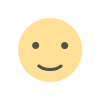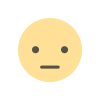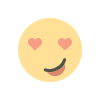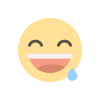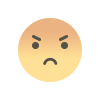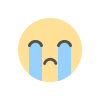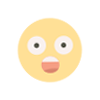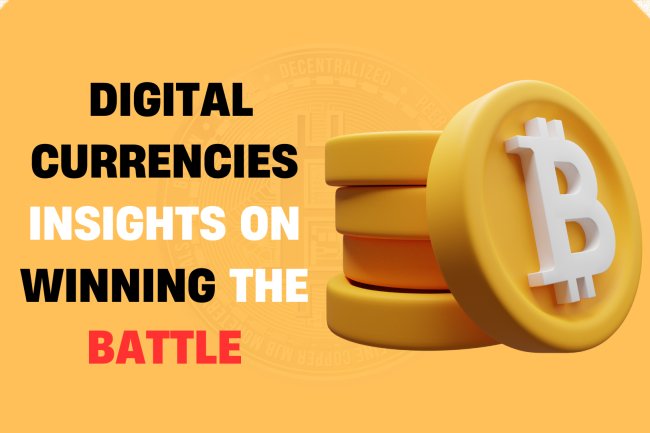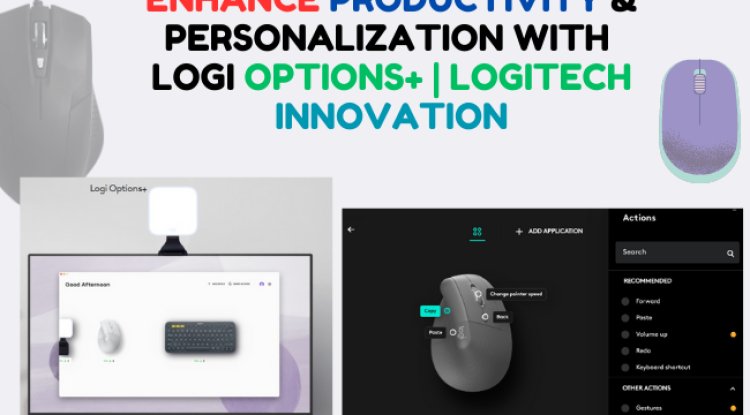A Step-by-Step Guide on How to Buy Bitcoin on eToro
Learn how to buy Bitcoin on eToro with our step-by-step guide. Get started in the world of cryptocurrency investing today. Explore the process and make informed decisions. Invest securely with eToro

Table Of Content
- Introduction
- Step 1: Sign Up for an eToro Account
- Step 2: Verify Your Identity
- Step 3: Deposit Funds
- Step 4: Search for Bitcoin
- Step 5: Place an Order
- Trade Option
- Invest Option
- Step 6: Set Order Details
- Step 7: Execute the Order
- Step 8: Manage Your Holdings
- Conclusion
Introduction
Bitcoin, the world's most famous cryptocurrency, has attracted significant attention from investors seeking to participate in the digital currency revolution. eToro, a popular online trading platform, offers a user-friendly way to buy Bitcoin and other cryptocurrencies. In this guide, we'll walk you through the process of buying Bitcoin on eToro, ensuring you have the knowledge to get started with confidence.
Step 1: Sign Up for an eToro Account
If you haven't already, the first step is to sign up for an eToro account. Visit eToro's official website and click on the "Join Now" or "Sign Up" button. You'll need to provide your name, email address, and create a password.
Step 2: Verify Your Identity
To comply with regulatory requirements, eToro will ask you to verify your identity. This typically involves providing a copy of your government-issued ID, such as a passport or driver's license, and completing a short identity verification process. This step is crucial to ensure the security of your account.
Step 3: Deposit Funds
Before buying Bitcoin, you'll need to deposit funds into your eToro account. eToro offers various deposit methods, including credit/debit cards, bank transfers, and e-wallets. Choose the method that suits you best and follow the instructions to add funds to your account.
Step 4: Search for Bitcoin
Once your account is funded, you can search for Bitcoin on the eToro platform. Use the search bar and type "Bitcoin" or simply "BTC" to find Bitcoin's trading page.
Step 5: Place an Order
Now that you're on Bitcoin's trading page, you'll see options for "Trade" and "Invest."
Trade: This option allows you to speculate on Bitcoin's price movements without actually owning the underlying asset. You can set leverage, stop loss, and take profit levels to manage your risk.
Invest: Choosing this option means you're buying actual Bitcoin to hold in your eToro wallet. This is a long-term investment approach.
Step 6: Set Order Details
If you're trading, specify the amount of Bitcoin you want to trade and set your desired stop loss and take profit levels. Review all the details carefully before confirming the order. If you're investing, simply enter the amount you want to purchase.
Step 7: Execute the Order
Click the "Open Trade" button to execute your order. eToro will process the order, and if you're trading, your position will be opened. If you're investing, you'll now own Bitcoin, and it will be stored in your eToro wallet.
Step 8: Manage Your Holdings
You can track the performance of your Bitcoin holdings in the eToro portfolio section. From here, you can decide to hold your investment or sell it at any time.
Conclusion
Buying Bitcoin on eToro is a straightforward process that allows both traders and long-term investors to participate in the cryptocurrency market. Remember that cryptocurrencies can be highly volatile, and it's essential to do your research, manage your risk, and invest only what you can afford to lose.
eToro's platform may evolve over time, so always refer to their official website and seek guidance from their customer support for the most up-to-date information and assistance. Happy investing!
| Step | Description |
|---|---|
| 1 | Sign up for an eToro account by providing your name, email, and password on the official website. |
| 2 | Verify your identity by submitting a government-issued ID and completing an identity verification process. |
| 3 | Deposit funds into your eToro account using various methods like credit/debit cards, bank transfers, or e-wallets. |
| 4 | Search for Bitcoin using the search bar on the eToro platform. |
| 5 | Choose between "Trade" (speculative) or "Invest" (long-term) options for Bitcoin. |
| 6 | Set order details, including trade amount, stop loss, and take profit levels for trading, or simply enter the investment amount. |
| 7 | Execute the order by clicking "Open Trade." eToro processes the order, and you either open a trading position or own Bitcoin in your wallet. |
| 8 | Manage your Bitcoin holdings in the eToro portfolio section. You can choose to hold or sell your investment. |
| Conclusion | Buying Bitcoin on eToro is straightforward but involves understanding risks. Research, manage risk, and invest only what you can afford to lose. Refer to eToro's official website and customer support for the latest information. |
FAQs
Q1: What is eToro?
A1: eToro is a popular online trading platform that allows users to trade a wide range of financial assets, including cryptocurrencies like Bitcoin.
Q2: Is eToro safe for buying Bitcoin?
A2: eToro is generally considered a safe and reputable platform. It complies with regulatory standards and uses security measures to protect user accounts and data.
Q3: Do I need to verify my identity to use eToro?
A3: Yes, eToro requires users to complete identity verification as part of its regulatory compliance. This involves providing identification documents.
Q4: What payment methods can I use to deposit funds on eToro?
A4: eToro supports various payment methods, including credit/debit cards, bank transfers, and e-wallets like PayPal and Skrill.
Q5: How do I buy Bitcoin on eToro?
A5: You can buy Bitcoin on eToro by signing up for an account, depositing funds, searching for Bitcoin on the platform, and placing an order either to trade or invest in Bitcoin.
Q6: What's the difference between trading and investing in Bitcoin on eToro?
A6: Trading involves speculating on Bitcoin's price movements, while investing means buying the actual Bitcoin and holding it in your eToro wallet.
Q7: Can I set stop loss and take profit levels when trading Bitcoin on eToro?
A7: Yes, eToro allows you to set stop loss and take profit levels when placing trading orders to manage your risk.
Q8: Are there fees for buying Bitcoin on eToro?
A8: eToro may charge fees for certain actions, such as spreads on trades and withdrawal fees. Be sure to check eToro's fee schedule on their website.
Q9: Can I withdraw Bitcoin from eToro to my personal wallet?
A9: eToro did not support direct withdrawals of cryptocurrencies to personal wallets. You can check their current policies for any updates.
Q10: Is eToro available in my country?
A10: eToro's availability can vary by country due to regulatory restrictions. Check their website to see if eToro services are available in your region.
What's Your Reaction?